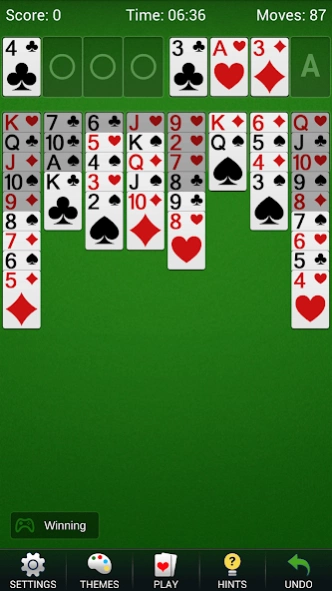FreeCell Solitaire - Card Game 1.16.1.20221025
Free Version
Publisher Description
FreeCell Solitaire - Card Game - Play the World’s NO. 1 Classic FreeCell Solitaire now!
This year's most fun FreeCell Solitaire card game can be downloaded for free! Based on the original of the FreeCell Solitaire, this game adds a lot of exquisite art design and a variety of game features, allowing you to enjoy the interface while enjoying the beauty of the interface. This game will bring you an unprecedented gaming experience. Download the fun of playing cards now!
FreeCell is one of the most popular card games in the world. If you like Solitaire, Spider Solitaire, FreeCell Solitaire, Pyramid Solitaire, Sanfeng Card, Casino Solitaire or other casual card games, this game is for you!
Game features:
♠ Classic FreeCell Solitaire Rules
♠ Extremely smooth operation experience
♠ The size of the card is appropriate and clear
♠ You can play games anytime, anywhere, without network support
♠ Multiple card styles and desktop backgrounds, you can customize the desktop background image
♠ Beautiful game victory animation
Game function:
♠ Automatically save current incomplete games
♠ Detailed statistics to save your game history
♠ Various customization settings
♠ Automatic prompt
♠ Card highlighting
♠ Support vertical and horizontal screen
♠ Support multiple languages
♠ Unlimited revocation and prompts
♠ Random cards, live cards or numbered cards
♠ Click on the mobile function
♠ Automatic card closing
♠ Chronograph function
Game goal:
The goal of the FreeCell Solitaire is to put all the cards in the playing area on the table into the playing area. At the beginning of the game, 52 cards will appear in the 8 columns in the playing area, the bottom of each column / The listed cards can be dragged, and the cards that cannot be dragged above are shaded parts. When the 1 set of cards are the same in color and the points are arranged from large to small, they can be moved as a whole. The rule of the cards is that only cards of different colors can be placed under each card, and can only be placed in order of the number of points from large to small. The four vacancies in the upper right are the card-receiving areas. In the four spaces in the card-receiving area, each space can only be placed with the same suit, and it needs to be placed from small to large, that is, the order of the cards must be placed. It is from A to K. There are four empty transfer areas on the upper left, each of which can temporarily store a card. A can be moved to any slot at any time, and other cards must be moved from small to large in the same color unit. When all the cards are moved into the card, they will win.
What are you waiting for? Download and start your card game now! I believe you will like this game. If you have any questions or suggestions, please contact us and we will get back to you as soon as possible. Thank you for supporting us.
About FreeCell Solitaire - Card Game
FreeCell Solitaire - Card Game is a free app for Android published in the Card Games list of apps, part of Games & Entertainment.
The company that develops FreeCell Solitaire - Card Game is Fantasy Word Games. The latest version released by its developer is 1.16.1.20221025.
To install FreeCell Solitaire - Card Game on your Android device, just click the green Continue To App button above to start the installation process. The app is listed on our website since 2023-05-17 and was downloaded 2 times. We have already checked if the download link is safe, however for your own protection we recommend that you scan the downloaded app with your antivirus. Your antivirus may detect the FreeCell Solitaire - Card Game as malware as malware if the download link to freecell.solitaire.free.cardgame.king.spades.klondike.no.ads.pro.patience is broken.
How to install FreeCell Solitaire - Card Game on your Android device:
- Click on the Continue To App button on our website. This will redirect you to Google Play.
- Once the FreeCell Solitaire - Card Game is shown in the Google Play listing of your Android device, you can start its download and installation. Tap on the Install button located below the search bar and to the right of the app icon.
- A pop-up window with the permissions required by FreeCell Solitaire - Card Game will be shown. Click on Accept to continue the process.
- FreeCell Solitaire - Card Game will be downloaded onto your device, displaying a progress. Once the download completes, the installation will start and you'll get a notification after the installation is finished.